Editor's review
This tool helps create CHM formatted help and browser based help documentation.
FlyHelp is an easy to use tool that could be helpful to developers, Help authors, and technical writers to create online Help documentation for desktop applications. These documents could be created in HTML Help (CHM) format and Web Help (Browser-based Help) for web applications. It is possible to import existing projects in HHP formats and decompile them. The elements decompiled from them could be used in any newer documentation being created. FlyHelp provides a rapid and streamlined authoring mode. You simply drag files and folders from Windows resource explorer and drop them on your Help book. The index/TOC will be generated automatically for you. It is possible to open and edit CHM files directly. You can expect to cut down on development time and cost. Existing files in file types like .pdf, .doc, .txt, .swf, etc. could be integrated into a CHM file. You need to just drag them onto your Help book.
There is a built-in browser available that lets you quickly preview and test your topics as they will look and function in Internet Explorer or HTML Help viewer. Web Help/ Browser-based Help, is designed for end users to view their Web-based or desktop application Help on any browser. Web Help can be deployed on the Internet, extranet or intranet as well as on Windows, Macintosh, Unix, Linux and Sun Solaris platforms. Web Help is an uncompiled Help type that supports standard Help features such as TOC, index, and search, etc. The design tool is graphical. You can move topics, rename topics, sort topics, copy and paste topics in the designer. This is a very good tool.


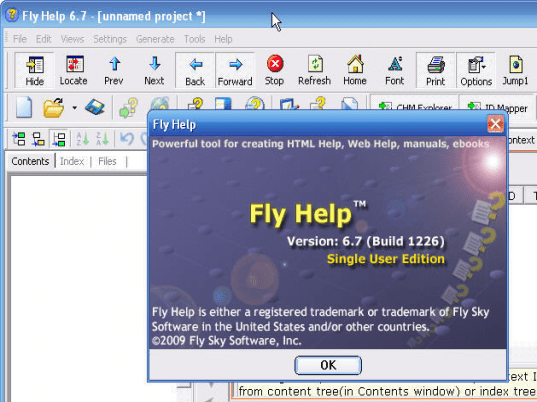
User comments